How to Use Interactive Demo Data as an Intent Signal for Prospecting

Head of Growth & Product Marketing
Normally, you’d need to gate your interactive demos to collect visitor information.
But with Navattic’s Account-Based Engagement feature, you can identify company accounts and track user behavior — whether or not their demo has a form gate.
Best of all, they can send that information to signal-based intent platforms like Madkudu and Pocus and create the ultimate 360-degree view of each prospect.
Here’s how to get started.
How to Set Up Navattic With a Signal-Based Platform
Navattic tracks users who interact with your demo, how they interact with it, and where they work. And can send that data directly to:
- CRMs like HubSpot and Salesforce
- Marketing platforms like Marketo, Segment, and Pardot
- Messaging software like Slack
- Other connectors like Zapier and Webhooks
If needed, admins can also use tracking scripts to send engagement data to other systems or use Navattic’s universal event integration to send demo data to event-based platforms like Google Analytics 4, PostHog, or Amplitude.
You have two options to connect your Navattic instance to a signal-based intent platform:
If you’re planning to pull signals from your CRM, use our direct CRM integration to add Navattic fields to your CRM first, then pull those into your intent platform.
If you plan to pull signals from events or webhooks, use embed events or our Segment integration to send events from Navattic into your event platform.
Alternatively, you can create a custom Webhook or use Zapier.
3 Benefits of Interactive Demo Signals
Interactive demo data gives you insights that your intent platform doesn’t have out of the box — things like CTA clicks, drop-offs, and time users spent on each step of your demo.
Adding this information to your intent platform can help you:
1. Identify High-Intent Accounts Not Yet Ready For a Live Demo
It’s a good sign when several people from the same account have gone through your interactive demo. But they may need a little more convincing to book a live demo.
Knowing that you may send them more mid-funnel demos or demos dedicated to particular features that they seemed to find interesting, gently nudging them toward a free trial or sales call.
In our customer interview series, Sydney Lawson shared:
“What we've found is when a user starts a product tour, they'll get a pretty high score because it shows intent that they actually want to dedicate time to look through the platform instead of just reading an ebook or a case study.”
When those users finish a tour and book time with sales, they already have a sense of what the product does and the value it could bring to their organization.
“At that point, they're ready to talk to sales. Product tours are a really helpful way to get people into that funnel.”
2. Uncover Accounts for Upsell
Many Navattic customers use in-app interactive demos to showcase new features or preview an upcoming product release.
Customers who run through these demos may be ideal candidates for upsell deals.
“In-app demos make it that much easier to get upsell and cross-sell deals across the finish line,” Randy Frank, Co-Founder and Head of Product at Navattic explains.
“They keep new or additional features top of mind and reduce the barrier to entry for CSMs or AEs responsible for upsell and cross-sell — users have already seen why this new feature or plan is worth investing in.”
Knowing that someone engaged with an in-app upsell demo and how they interacted with it can help your CSMs and AEs craft their conversation and push hand-raisers toward an upsell or cross-sell deal more easily.
3. Filter Out Bad-Fit Accounts for Sales
Interactive demo data can help reps understand whether an account is actually qualified.
Before Navattic, the Lokalise sales team struggled to determine whether leads were a good fit, especially for their smaller pricing plans.
Brittany Wolfe at Lokalise used interactive demo data to guide reps, showing them which accounts they truly needed to go after and which ones they should leave behind.
“We decided that if these leads are coming through to sales, let's find a way to make sure that they're first seeing the product.
Interactive demos now help us filter leads and capture interest effectively. If someone completes the demo and schedules a follow-up, it signals their strong interest and potential fit with our product.”
Sample Signal Workflows
Below, you’ll find two examples that give you a sense of how these integrations work and how to use them in your sales and marketing workflows.
1. Navattic + Madkudu
Use Case: Engage high-intent interactive demo accounts.
Once you’ve set up your integration with Navattic, head to Madkudu playbooks. Select “Accounts highly engaged with Interactive Demo.”
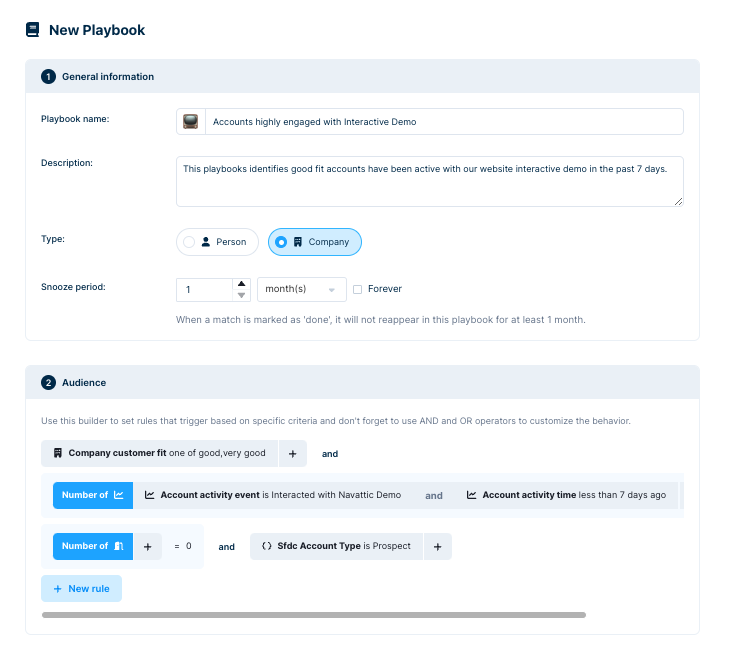
The resulting users will:
- Have interacted with an interactive demo on your website in the past 7 days, and
- Match the criteria for Madkudu’s Customer Fit score
Consider using the MadKudu Slack integration to route these hot leads straight to a specific sales channel for direct outreach.
2. Navattic + Pocus
The Navattic-Pocus integration works by adding interactive demo signals on top of existing Pocus Signals or CRM fields.
After you’ve got your Navattic-Pocus connection set up, you can:
- Surface target accounts who have viewed a demo so that reps can establish a connection with them. Maybe your reps could share a relevant case study about the feature the user demoed or point users toward other popular features they might be interested in.
- Reengage inactive accounts with new feature demos relevant to their use case. Tracking their engagement can help you determine whether you’ve reduced their risk of churn.
- Trigger alerts to AMs when a prospect uses an in-app demo and may be primed for upsell. They can then check in with the customer to explain how the premium feature could improve their team’s productivity and gauge the customer’s true appetite for upsell.
Want to learn more about each Pocus use case? Check out our Navattic + Pocus Playbooks.
And if you’re curious about our other integrations, explore the full list here or learn how to: