Employee Spotlight: How to Use Interactive Demos In App for Upsell

Co-Founder, Head of Product
In this spotlight, we’re exploring why in-app interactive demos work so well for upsell and cross-sell with Randy Frank, Navattic’s Co-Founder and Head of Product.
In his day-to-day, Randy works as the liaison between engineering and go-to-market, assessing customer needs, gathering customer feedback, and bringing new features to life. Over the past year, he’s noticed in-app demos have started to show up more frequently as a way to preview new aspects of their platform, promote new products, and push folks into higher-tier plans.
Keep reading to learn why Randy is excited about this use case, how top customers are using in-app demos for upsell and cross-sell, and how you can build standout in-app demos yourself.
How Do Customers Typically Use In-App Demos?
Most often, I see customers incorporate in-app demos in their product launch strategy, educating existing users on what’s coming. These demos are fairly lightweight and highlight the new product's main value props.
Sometimes they even appear before the new product is fully live (by editing captures or using Figma moc-ups).
I’ve also seen customers leverage in-app demos to encourage users to try out features that aren’t in their current subscription plan. If a user is, say, on a base plan, they’ll demo gate the features that are in the enterprise tier, giving users a sense of what they’re missing out on.
These demos tend to be a little longer, showing how additional features interact with features on the user’s current plan and how other customers are extracting value from a higher-tier plan.
At the end of all these demos, there’s some kind of conversion point — a trial or booking a call with the user’s CSM or someone on the company’s sales team.
What’s Compelling About the In-App Upsell Use Case?
I’m going to zoom out to a macro level for a second. In today’s market, every company needs to be getting more out of their existing customers. New customers are just so much harder to get in the door, so nurturing the customers you have is critical.
In-app demos make it easier to get upsell and cross-sell deals across the finish line. They keep new or additional features top of mind and reduce the barrier to entry for CSMs or AEs responsible for upsell and cross-sell — users have already seen why this new feature or plan is worth buying.
This goes back to our core hypothesis at Navattic: buying has become more self-service. The best deals come from users exploring the product themselves and arriving at the idea to scale up on their own. Putting interactive demos in your product makes so much sense — if users are already using your product every day, you’re putting the information they want to know right in front of them.
Plus, in-app demos are relatively easy to build out, particularly if you’re previewing a feature that’s not fully baked. Trying to create a video that makes an unfinished feature look real is tough. With Navattic, you can pull new screens into an existing demo or adjust your captures to make an experience that looks and feels real.
How Does Navattic Use In-App Demos?
At Navattic, we have some add-on features in our higher-tier plans, and the best way to position those has been to include an interactive demo in our platform.
Navattic customers can try out our accounts-based engagement feature directly from the app.
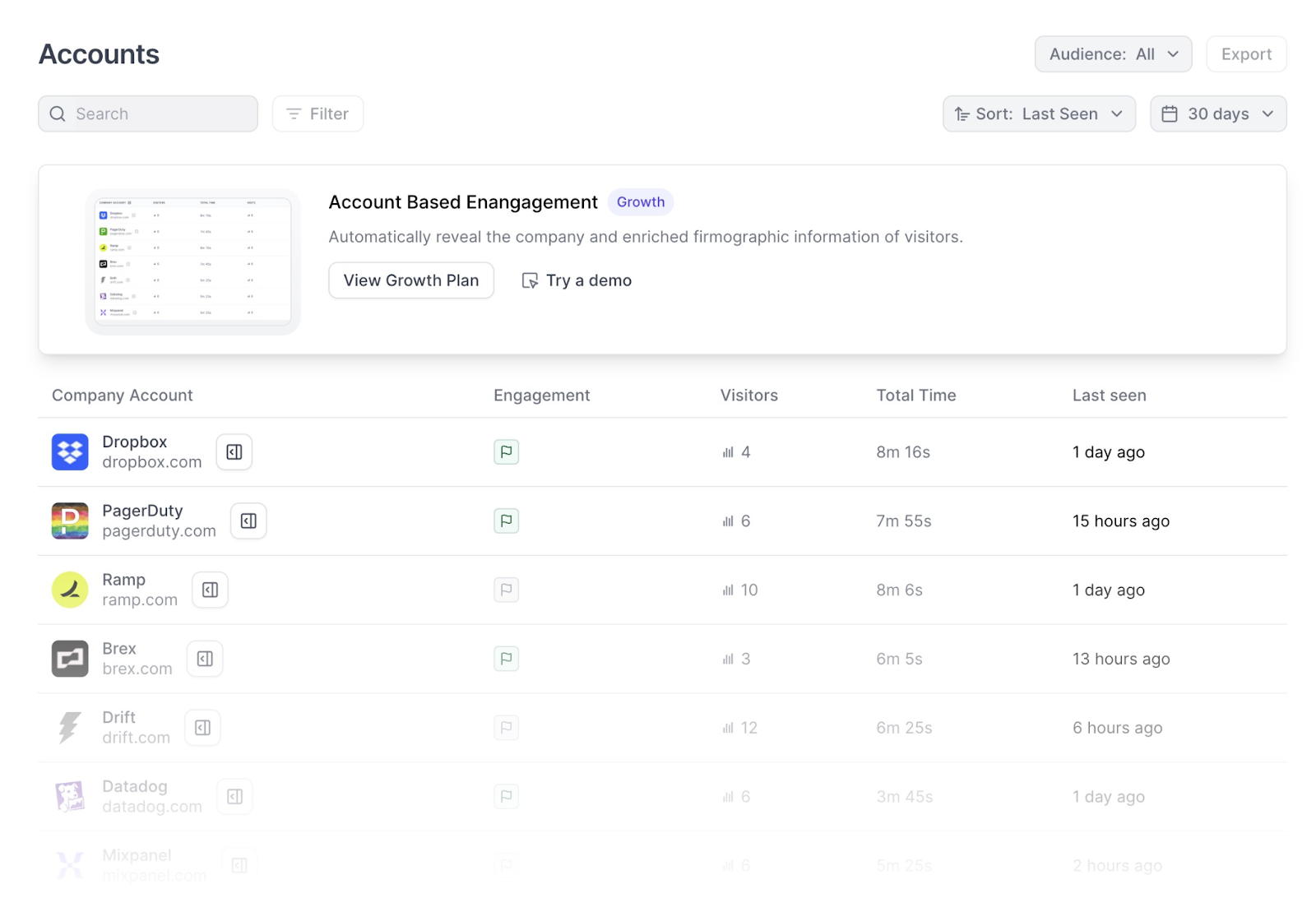
The interactive demo helps them understand what the ABM feature does and visualize how it could fit into their existing workflow. Trying the demo is optional, and it only takes a few clicks to complete.
We’ve played around with where to put the interactive demo and when to make it pop up so that it feels natural to the user, and we sprinkle CTAs like “Reach out to your CSM” throughout.
So far, 8.33% of companies who saw our upsell Account-Based Engagement demo became an upsell opp, and 3.13% became closed-won upsells.
Do You Have Any Tips for Building In-App Demos Geared Toward Upsell?
The most important thing is to think about where an in-app demo for upsell makes the most sense. You want to give users enough breathing room that they don’t feel you’re pushing features down their throats.
Once you feel good about that, make sure your in-app demo is:
- Visible. It shouldn’t be hidden on some back page that no one sees. My advice would be to make it contextual — only show it at times or in places where the user might be actively wanting or searching for a new feature. For example, hitting a specific limit in their plan.
- Informative and meaningful. Don’t just feature-dump. Focus on how this feature plays into the larger ecosystem. Make it more of a value-selling experience for your customers, like, “Here’s how you can get more out of our product.”
- Short. Don’t throw everything and the kitchen sink into your demo because it’ll overwhelm your customers. Scope it down where possible. Every step should be relevant to them and their workflow.
Lastly, pay attention to your in-app demo analytics. Knowing that someone engaged with an in-app demo and how they interacted with it is a very important data point for your account management and sales reps. Consider integrating Navattic with Slack to get that information to your teams even faster.