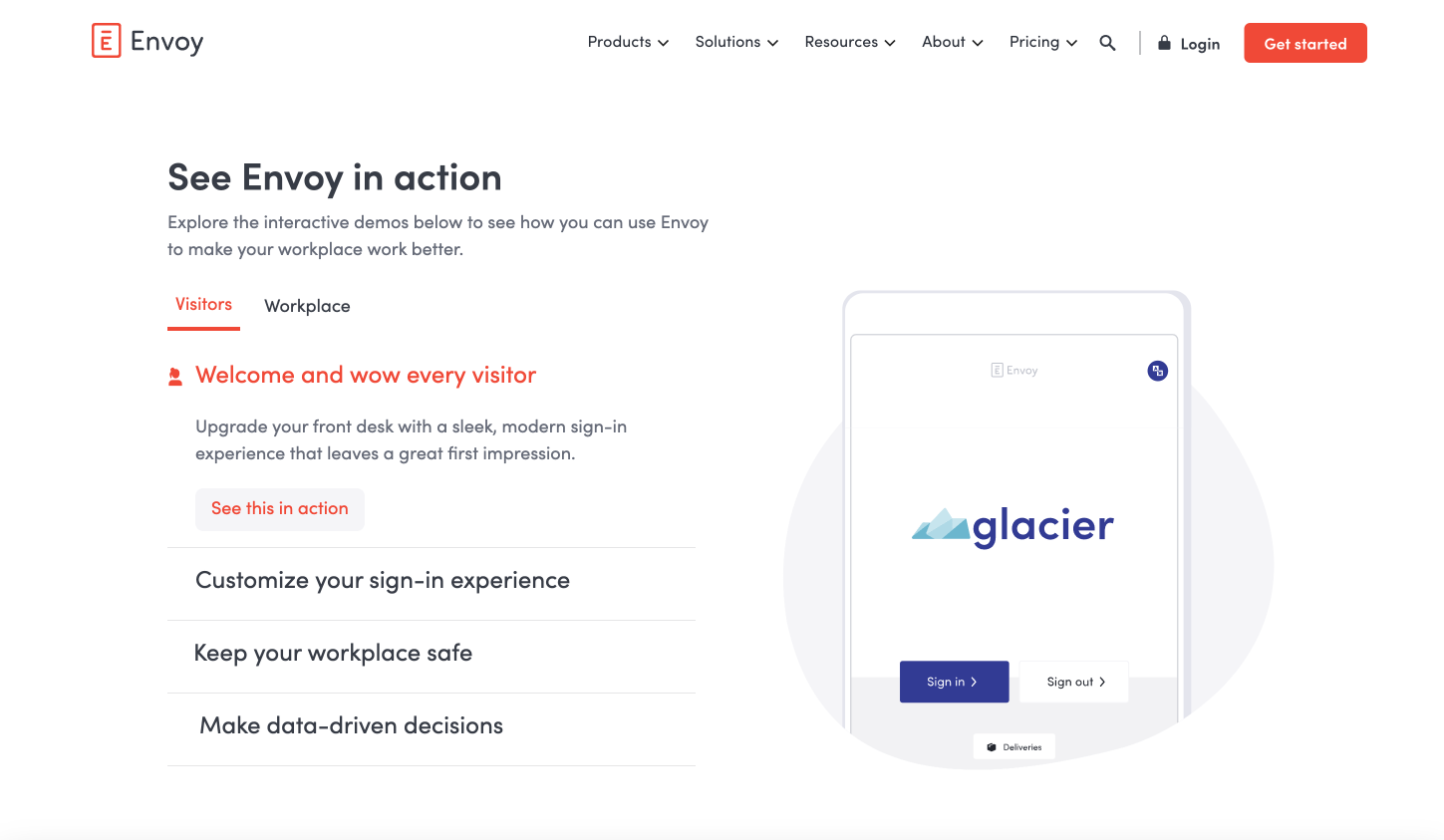Customer Show + Tell: Multi-Platform Demo Centers with Vivian Chau

Head of Growth & Product Marketing
About this series:
We spoke with the builders whose interactive demos were part of the top 1% of top-performing interactive demos from our State of the Interactive Product Demo 2024.
See how Vivian Chau at Envoy used Navattic to showcase a mini-demo center on their demo page.
Why did you add interactive demos to your demo page?
The decision to include interactive demos on the demo page was driven by understanding what people are looking for when seeking a solution like ours.
It allows prospects and existing customers to explore our workplace offering further.
Being able to have a peek under the hood of what our product actually looks like and the kinds of insights it can provide, is really key to help drive further conversations.
It was truly a partnership involving our go-to-market and product teams, with our internal growth product team spearheading the development of these interactive demos.
These demos then became a tool for our revenue marketing and go-to-market teams to engage prospects effectively.
Was there ever a thought of creating one holistic demo instead of breaking it into specific use cases?
We wanted to dive into the specifics of our solution — particularly because our workplace product has features that, while potentially covered by point solutions, are more integrated and effective on our unified platform.
It's crucial for customers to see all related data in one place. This integrated view is key to ensuring our customers derive maximum value from our solution.
How did you build the interactive demos?
Initially, to kickstart our interactive product demos, we had a dedicated growth team within the product team.
My team has since taken on the responsibility to enhance these demos further. I believe in learning by doing, which led me to explore Navattic's capabilities to create a coherent narrative for each demo.
For instance, I recently updated a demo on workplace analytics to not just showcase our dashboard but also integrate workplace analytics within workflows, requiring hands-on updates.
This represents a close collaboration between marketing, growth, and product teams within our engineering, product, and design organization, ensuring the demos we develop tell a complete story.
Make sure you’re not just showcasing features but explaining their value and relevance. Answering the "so what" and "why should I care?" questions for your audience.
Any tips on using Navattic?
Starting with a storyboard approach is effective for building an interactive product demo. It's about crafting a narrative and identifying key moments.
Then it’s about ruthlessly editing. Initially, I might have included nearly 20 steps in a demo, which is excessive. I looked at Navattic's blog on best practices and saw that fewer steps are better to avoid overwhelming users with too many actions.
While we all love our products and want to share every detail, focusing only on elements that underscore the core message is crucial.
It's a constant balance between being concise and showing detailed examples with demos. Help your customers understand how they can see themselves getting value from your product
For example, in showcasing workplace analytics, the objective was to educate prospects on the specific questions our product can answer and demonstrate how it saves time.
This goal-oriented approach helped streamline the demo, a method I recommend for anyone new to creating product demos.
Could you share any internal feedback?
Interactive demos have proven to be a significant driver for prospects and existing customers looking to explore our broader solution portfolio, leading them to sign up for live, comprehensive demos.
This is particularly exciting for us, as it aligns well with the customer's journey of exploring software solutions. Offering an initial look at our product helps prospects visualize using it and assess its fit for their needs.
Our user research teams, product designers, and product managers have invested considerable time and effort in building our product based on customer feedback. Using Navattic for demos allows us to show our target users how Envoy makes managing workplaces easy and efficient with real-world examples.