Step by Step Instructions to Turn a Video Into an Interactive Demo

Head of Growth & Product Marketing
Product videos have their purpose. But to really engage your prospects, you need to show off your in-product look and feel.
The good news is that if you already have product videos, it’s relatively simple to convert them into interactive demos that elevate the prospect experience.
Keep reading to find out how our own demo-building team turns videos into interactive demos.
Downfalls of product video
Before we dive into each step of the video-to-interactive demo process, let’s review some of the drawbacks of video.
First and foremost — prospects rarely watch videos. According to Peep Laja, founder of Wynter, a B2B message testing platform, found that on an average site, only 10 to 15% of visitors watch a product video.
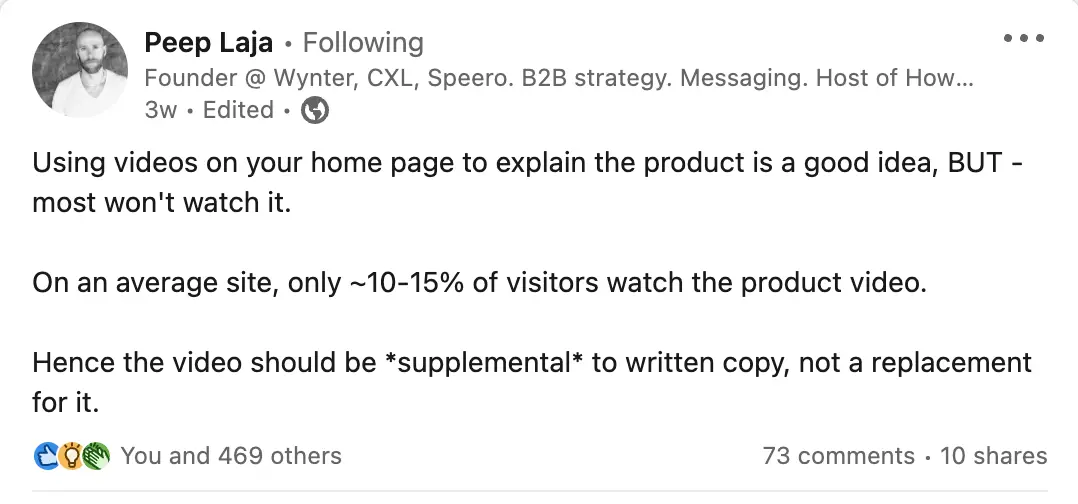
Without the “in-product feeling,” it’s tempting for prospects to click away to something else that captures their attention. As Crossbeam says, “We hit a wall with tools like screenshots and videos - they just weren’t driving the acquisition and activation metrics at scale.”
Trainual saw a substantial difference in conversion after switching from videos to interactive demos: “We tested our interactive demo against an existing product tour video. After a few weeks, we saw a +450% lift in free trial signups."
Without engagement or conversions, the cost of videos greatly eclipses its ROI. Video production isn’t cheap — high-quality videos require high-quality creative and editing teams or agencies.
Cream of the crop narrators or instructors can cost upwards of $5,000 per video, and that figure doubles with animation involved. Updating or redoing videos when they get stale can also eat into your budget.
Traackr reveals that Navattic demos are, “easier to create, update, and click through for end users,” making them a far more worthwhile investment.
Step by Step Instructions to Turn a Video into an Interactive Demo
Below, we share how our own Navattic employees and demo building teams transform product videos into interactive demos.
Note: If you don’t have an existing product video, ask an AE or SE to film a quick 5 to 10-minute overview of the platform or a specific feature. With their input, you can follow the same six steps to create a captivating interactive demo.
Step 1: Transcribe your video
Even short videos take a while to transcribe, so we recommend using AI to help. Internally, we use a tool called SummarAize. Its output serves as a foundation for our interactive demo outline.
Here’s how it works:
- Feed a video recording into SummarAIze.
- Use the AI-generated summary and chapters as your outline
- Look for the 2 - 3 use cases or features discussed the most — make sure these are included in your demo
- Use quotes from your sales team as inspiration for the copy behind those features.
SummarAize stands out from other transcription tools because you pay by the minute. And you don’t need to sign up for a lengthy contract to try it out.
In addition to the transcription, SummarAize provides chapter summaries with headlines, an ideal format for storyboarding — the next step in the process.
Step 2: Copy your transcription into our Storyboard Builder
Navattic’s Storyboard Builder helps you draft your interactive demo according to best practices in our State of the Interactive Product Demo Report — an in-depth analysis of our customers’ top-performing demos.
Once you’ve made a copy of the Storyboard Builder, lay out your own steps and text based on your transcription outline, along with the screens you want to take captures of.
If you’re more of a Notion fan, check out Jason Oakley’s Notion-based storyboard template.
Step 3: Review the Storyboard with your team
Now’s the time to clear your Storyboard with product and sales teams.
Before previewing it to your audience, run through it yourself a few times to make sure the main takeaways from the original video match what you’re conveying in the demo. Then, share across the org.
Tara Quehl, Product Marketing Director at Demandbase, shared in our customer interview series, “Ask for feedback from other teams who get exposure to prospects and customers. They have insights that you may not.”
Reviewing your demo with others at the Storyboarding stage allows you to make changes much more easily than if you’d already built the demo. Plus, you can start getting buy-in from other departments and foster excitement even before the demo is publicly shared.
Step 4: Build the demo
To speed up the build process, try task batching. For example, knock out your entire demo theme in one go or insert all the CTAs before adding the remainder of the demo.
Once you have a solid skeleton, go back and make stylistic changes like:
- Repositioning tooltips
- Refining copy
- Playing with theme colors
If you need a second pair of eyes, we offer demo reviews. Simply reach out to support@navattic.com to get one set up.
Step 5: Determine where your demo will live
The most common use case for interactive demos is to embed them in your website or link out to one via a CTA button. But you could also use interactive demos:
- As Ads
- For SEO
- As part of In-app guidance
- In email sequences
If you go down one of those paths, you may want to consider creating variations of the same demo optimized for each channel. For instance, you may want to make demos for your ads shorter than the demos shown on your website.
Step 6: Iterate and constantly improve your demo
After your demo has been live for about a month, analyze your interactive demo data in Navattic Analytics. You’ll likely see patterns that clue you into what could be improved.
Sydney Lawson, Product Marketing Manager at Athennian, explains that with Navattic Analytics, she’s been able to “tweak pages and tours to make sure that people are finishing the entire tour” and to “easily see where people are dropping off.”
Going through the demo yourself can help you diagnose any problems and steer your adjustments in the right direction.
You can also study demos with the highest and lowest completion and conversion rates to understand what’s capturing and keeping your prospects’ attention.
For more interactive demo building tips, check out: