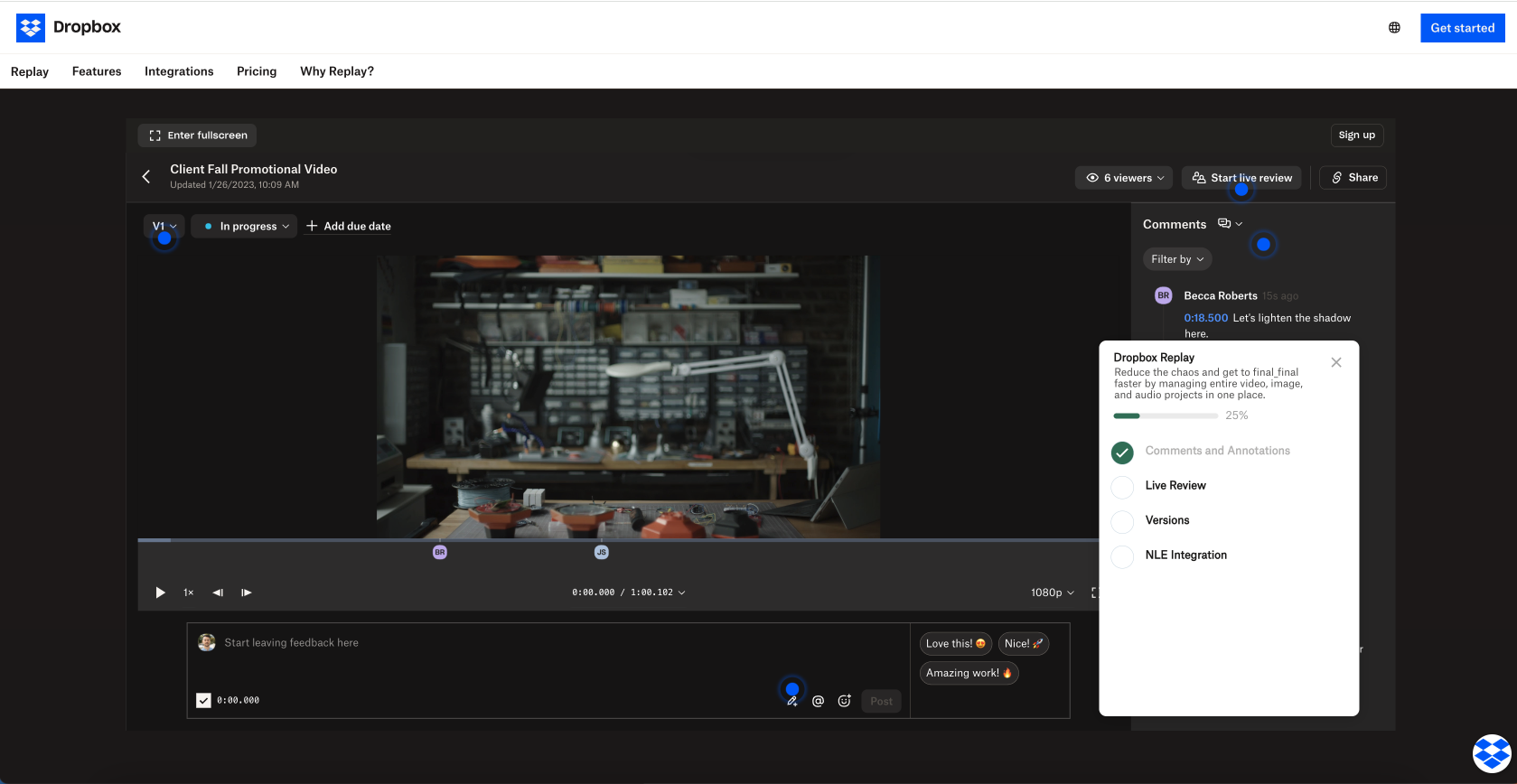Customer Show + Tell: Repurposing Demos for Sales Motion + Onboarding with Wayne Dakin

Head of Growth & Product Marketing
About this series:
We spoke with the builders whose interactive demos were part of the top 1% of top-performing interactive demos from our State of the Interactive Product Demo 2024.
See how Wayne Dakin at Dropbox uses Navattic to create targeted, interactive demos that streamline the sales process and user onboarding.
How do you use interactive demos at Dropbox?
At Dropbox, we incorporate Navattic in various ways across our sales motions, whether it's engaging with potential customers or aiding in the onboarding process.
We use interactive demo content across the organization from the sales-led process to onboarding. Recognizing that everyone learns differently, we leverage Navattic to create targeted demos. Instead of lengthy videos, we can focus on specific functions or processes, allowing users to explore in a more digestible, chunked manner.
If the end user, rather than watching a 20 minute video, wants to look at a particular function on a specific process — we can send a Navattic about that.
How do you go from an idea for a demo to implementing it?
Our approach with Navattic doesn't start with the frame but starts with the idea.
It's almost like an animation where you actually have to have the script and everything in your head. So I'll start on an idea and I'll start writing stuff down. Now, whether that's just the brain dump of steps or whether that's the whole thing, and I'll just step it out and then I'll refine it.
One lesson I've learned is the importance of tone. The first Navattic demo I created swung from a personal touch to a technical pitch, which ended up being a confusing narrative.
The challenge lies in crafting the right tone of voice.
You can repurpose the same content for different contexts—be it a welcoming message to Dropbox, an instructional guide, or announcing a new product launch. It's about tweaking the same material to suit the intended audience and purpose.
Can you explain your process after you get approval on an idea?
The process can be a bit of a merry-go-round due to the iterative nature of asking "what if?" I aim to get everyone to agree on the script or premise first.
Once there's agreement on the storyline, I start building and then present something tangible, which is much better than discussing abstract ideas.
This approach leads to one of two outcomes: either the team thinks it's brilliant and I proceed, or they point out what's wrong. But at least there's something concrete to critique.
I prefer to kick things off with something tangible, following a pre-mortem methodology where the goal is not just to affirm ideas but to challenge them.
With Navattic, the approach is flexible. You can share progress incrementally, making it easier for stakeholders to review and provide feedback on specific parts without needing to dismantle the entire project for minor adjustments.
For instance, if someone suggests changes to specific steps, you can directly address that without overhauling everything like a video.
Is there anything you do to speed up demo building?
You've got to have an end story you're gonna build. Then you actually start writing the script. Creation of the stuff happens way down the track, once you've got everything nailed down.
We start with comprehensive screen grabs set across our product as a base. From there, it's about selecting the right grabs for each demo's purpose.
For a welcome demo, I might, for example, pick screen grabs 1, 2, 4, 5, and 10. For a more technical deep dive, I'll use all 10 to provide a thorough overview. And for onboarding, perhaps grab 3 to 7.
This approach allows us to efficiently repurpose content without the need to start from scratch for every single screen grab, tailoring each demo to its specific audience and objectives while maintaining a streamlined creation process.
Gathering all potential screens upfront is part of this preparatory phase. It allows for a more organized approach when assembling the demos, grouping scribbles and ideas into coherent sections like onboarding or the admin console.
This method not only ensures a smoother build process but also opens up creative avenues for how each piece can serve the overall narrative.
It's about laying the groundwork thoroughly before diving into the creation, ensuring everything is in place for a polished final product.
Any tips or starting points for someone new to Navattic?
The best starting point is to dive in and start building something. This hands-on approach is the quickest way to learn.
Then, when you think you've got it down, use the preview feature to walk through your demo. It’s common to spot things you missed or want to adjust during this review.
Navattic streamlines the iteration process compared to video production, where editing and rendering can be time-consuming. With Navattic, you can easily add or adjust elements like modal windows or beacon buttons, seeing immediate results.
Plus, Navattic autosaves your work, which is a lifesaver. You won’t lose hours of effort due to a missed save.
This feature alone can save a lot of frustration and encourages more freeform, and creative exploration without the fear of losing progress.