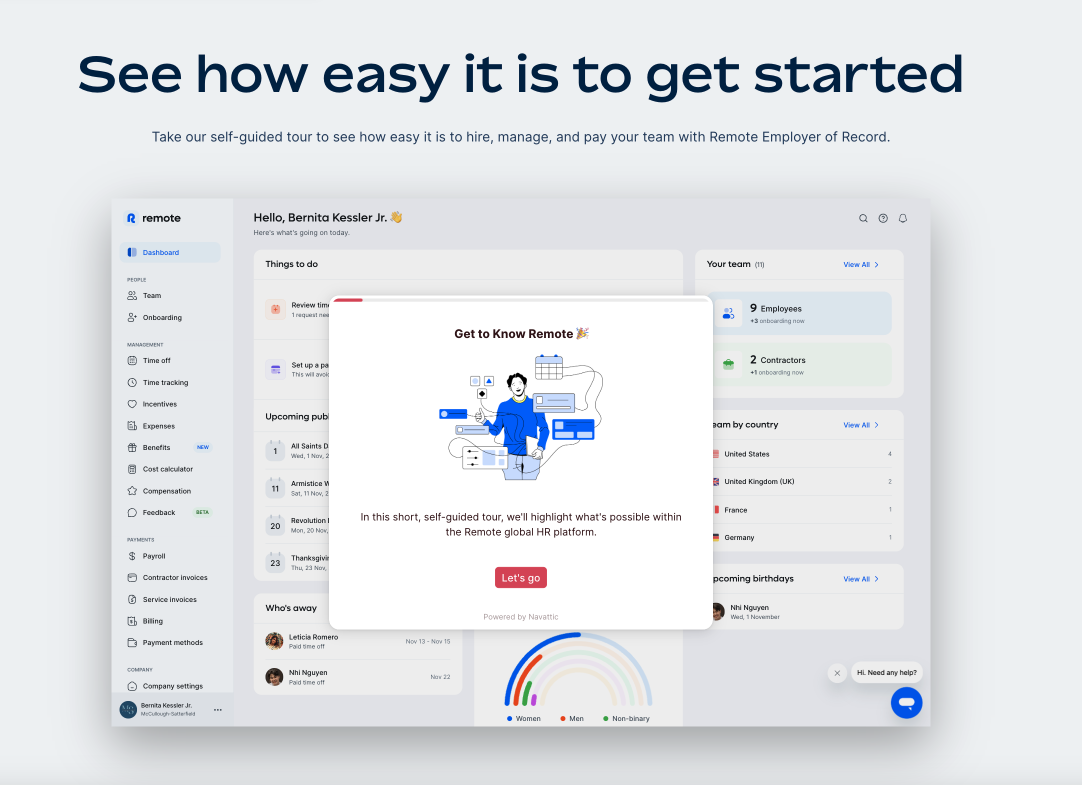Customer Show + Tell: Product Pages + Activation with Rodney Rasmussen

Head of Growth & Product Marketing
About this series:
We spoke with the builders whose interactive demos were part of the top 1% of top-performing interactive demos from our State of the Interactive Product Demo 2024.
See how Rodney Rasmussen at Remote uses Navattic to efficiently create interactive demos for different product pages on the website and for product activation.
How do you use interactive demos at Remote?
We've found Navattic to be an excellent tool for visually demonstrating our offerings while ensuring our demos remain current without the need to constantly reshoot video demos.
I feel like I was redoing videos every week and that was not good for me. It was not good for the video team. It was taking a lot of extra resources.
So now I can just kind of go and do those things on my own without having to involve a lot of other people.
Could you share more about how you use Navattic across different use cases?
Our primary use for interactive demos is on our website, particularly on different product pages. This allows us to showcase product details, appearances, usability, and highlight features and benefits at a high level, which is so nice. Additionally, we offer visitors the option to book a full demo if they're interested in a deeper dive.
Beyond the website, we're integrating these demos into our marketing strategies. For instance, we've recently launched drip email campaigns targeting new account holders.
Through these emails, we aim to guide new customers on how to perform essential tasks like adding their first employee or running their first payroll. The goal is to facilitate their journey to realizing the value of our platform.
Can you expand on how you activate new users?
Our product is free to start with, allowing users to create an account without a credit card. This attracts many people who sign up, explore a bit, but then aren't sure what to do next.
That's where we step in, particularly within the product. We've designed a new user dashboard that includes a checklist of initial tasks, complemented by interactive demos to guide them on what to focus on first.
When you come into our product, it’s pretty basic when it's not built out. It starts to get more valuable as you add your employees and you start to add their details - like payroll runs.
If you are able to go into an interactive demo and see a fully built out demo environment and what it will look like down the road, it gives people an idea and gets them excited.
What does your demo building process look like?
The key to making our demos valuable has been establishing well-maintained demo environments before diving into assembly.
Given the constant rollout of new features, our product marketing team manages these demo environments. This control provides us with a 'playground' to capture screenshots and showcase various use cases.
From there, we focus on crafting the narrative. We ask ourselves: What journey do we want to take our audience on? How can we demonstrate the path to deriving value from our product?
Do you typically storyboard everything beforehand?
We absolutely storyboard it, much like filming full demos. Storyboarding is essential to know the narrative you're aiming to convey and the features you want to highlight.
With Navattic, we bring those storyboards to life, adding steps and screenshots to create a comprehensive and engaging demo.
How do you incorporate interactive demos into the product launch process?
We have a comprehensive go-to-market template that kicks in with each new feature, benefit, or product launch.
This checklist includes tasks like social media posts, email updates, and website revisions. Now, it also prompts us to update or create a new Navattic demo.
This system ensures we don't overlook refreshing our demos, allowing us to maintain them independently without involving other teams, such as video editing. This autonomy in product marketing to make updates directly is incredibly efficient.
Do you use a standard template for Navattic demos to maintain consistency across product launches?
Yes, we've started cloning a base template for consistency, ensuring all demos have a cohesive look and feel.
This template includes an engaging intro, matching imagery with our website, and a clean, clear transition into the interactive product experience. This approach keeps our demos uniform yet tailored to showcase specific features or products.
Especially because there are five or six of us on our team who are actively in at all times building out demos or working on demos - it's nice to be able to have some sort of baseline template that we can all work from.
What advice would you give to a new team member just starting with Navattic?
First, I'd provide them with a brief introduction to how we utilize Navattic at Remote, leveraging the resources available. Then, I encourage them to dive in and start experimenting by creating their first demo. It's really about getting hands-on experience.
Once they start assembling the storyboard, capturing screens, and ensuring the steps logically flow as if navigating the actual product, it all starts to make sense quickly.
This hands-on approach accelerates the learning process, helping them understand the tool's capabilities and our standards for creating impactful demos.
Starting with a simple 3 to 5-step flow is incredibly educational. It lays down the fundamental building blocks needed for creation, teaching the essentials of constructing a demo from scratch.
Any results or feedback you've received from the interactive demos?
They're performing really well. We're seeing significant engagement because we've made them easily accessible—embeddable on our website, linkable from emails, and even within the product itself.
The volume of views and interactions has been impressive, with many users completing the demos from start to finish.
The data is exciting for us because sometimes it's hard to tell when you're sending someone a video if they played it or not.
But this really gives us - how far did they get? What did they click? Did they click the CTA at the end? All of that information is really valuable.
We've just started using the new accounts feature where you can see who viewed what. And that's really nice to just see like, which companies are interested in the product.