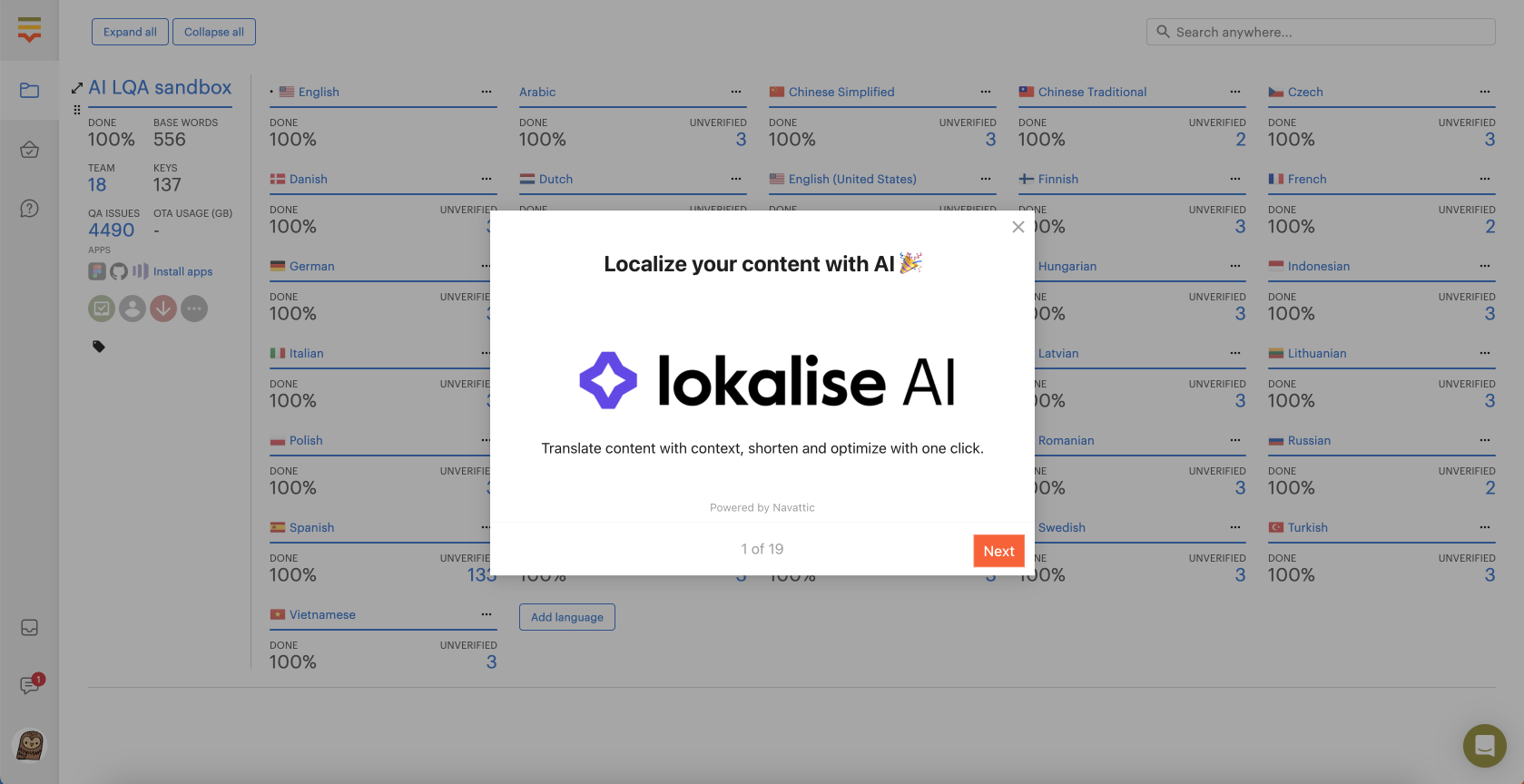Customer Show + Tell: AI Feature Launch with Maria Castañeda

Head of Growth & Product Marketing
About this series:
We spoke with the builders whose interactive demos were part of the top 1% of top-performing interactive demos from our State of the Interactive Product Demo 2024.
See how Maria Castañeda at Lokalise uses Navattic to help promote their new AI feature release.
How did you use interactive demos in your AI launch?
We launched a new AI translation feature that helped with translations.
It was a bit complicated to explain our feature with just words or simple images, so we thought interactive demos were a good way of showing the value and how easy and quick it was
This is an easier way to show customers and prospects our new product without having to book a demo.
How did you decide what parts of the product to highlight for this product launch?
I did it based on use cases. So our customers are looking to do 3 main things when they use the feature:
- Getting some inspiration about translations, so that's one use case
- Doing bulk translations, like translating 1,000 words in one click
- Checking the quality of the translations
So we used a checklist in the interactive demo and based on what they clicked, they could see the specific use case tour.
Did you do any customer interviews or listen to sales calls to figure out those use cases?
It was a combination, but input from sales and customer success teams was crucial. They were the first to test the product with our real beta testers—our customers.
Our sales and CS teams provided insights on the primary use cases, highlighting areas where customers had aha moments.
Based on this feedback, I conducted several interviews, and together, we refined and approved the demo, ensuring they met our users' needs.
What was your building process like?
I started with a quick draft in a Google doc, listing the key steps to ensure I covered everything essential. After getting approval from a product expert to confirm nothing important was missed, I moved on to building in Navattic where I could do it myself.
Then, I sought my team's feedback for typo checks and other minor adjustments before finalizing.
It was very easy to get alignment because we have other product tours that were performing well so getting the rest of the team on board was easy.
Where else did you use the interactive demo?
Our sales team was able to utilize interactive demos to engage and warm up leads who showed low engagement or reluctance to participate in a demo.
These leads might not be ready yet for a demo but it was used to re-engage them and get them interested.
Any tips on using Navattic?
The process I followed worked well. Start by outlining the steps you plan to cover in a quick draft and get approval from product experts. It's essential to pinpoint the right steps.
Once you've got that down, move to Navattic to build your message.
Keep it short, engaging, and follow a happy path for easier customer engagement. Sometimes it's more effective to show rather than tell, especially with our product directly available for demonstration.
This approach helps in making the demo not only informative but also engaging.
What have the results been?
It has been making it much easier for leads to check out use cases of the feature. Before the interactive demos, we were having trouble getting prospects to perform the action to get to the ah-ha moment.
And sometimes that required one of our customer support teams to jump into a call and explain step by step. Now we have this tour as an ally or an extra tool to help them.
We now have this interactive demo as an ally or an extra tool to just help them and get them to that wow moment faster.