Top Presales Software for 2025

CEO, Co-Founder
Over the past few years, presales technology has exploded onto the tech scene.
In fact, demo automation tools had the most buyer traffic of any new G2 category last year.
But with all the hype around presales software, it’s tough to know exactly what it is, how it can improve sales outcomes, and which software is ideal for your organization.
In this piece, we’ll define presales software, clarify why it’s important, and round up some of the best presales tools on the market today.
The Best Presales Software for 2025
- Navattic for mid-market or enterprises that want to use interactive demo automation across their entire GTM motion.
- Testbox for managers looking to standardize discovery, mutual accountability plans, and demos.
- Vivun for presales teams who want to do their work entirely out of Salesforce
- Consensus for video demos used in the sales cycle as demo leave-behinds.
- Homerun for sales engineers who want to centralize all of their data.
- Reprise for large, complex demo environments for live calls.
- Walnut for templated live sales demos to clone and personalize.
- Demostack for customizing live demo data (text, pictures, etc).
- Demoleap for a sales assistant to keep sellers and SEs on script.
What is Presales Software?
Presales software enables solution consultants, demo engineers, and solution architects to manage their workload and better highlight their software’s functionality in a way that captivates and engages prospects.
In other words, presales software makes presales professionals’ lives easier.
But that’s still pretty broad — and that’s why there are multiple subcategories of presales software, such as:
- Sales discovery software can be used to assist sellers during and after discovery. Sales discovery software often includes templates or outlines to keep sellers organized during the call.
- Demo automation software can be a series of videos, screenshots, or an interactive clone of your software that lets prospects self-serve click through your product.
- Screenshot click throughs are similar to PowerPoint slides, showing prospects point-in-time captures of your product’s UI and/or a particular product feature.
- Interactive demos is a clone of your software that gives prospects a hands-on experience of your product and experience its value — without having to log into your app.
- Video demos are screen recordings of someone going through your product that prospects can watch on their own time. There may be overlays or narration in the background to give prospects a bit more context on what they’re seeing.
- Live demo software enables sales reps to walk through your product, either over a video call or in person, helping them draw attention to the features prospects will appreciate most and gauging their live reaction.
- Presales management software centralizes presales team information, makes live demos more effective, and measures the effectiveness of particular sales strategies so that managers can help reps and SEs prioritize and focus their efforts.
So presales software is designed to reduce the legwork and potential errors from presales activities, helping streamline the process, deliver exceptional presentations, and/or increase presales productivity.
A Quick Look At the Best Presales Software
Since the presales tools category is growing quickly, it’s important to understand the different types of software out there and which ones are leading the pack.
To help you make the most informed decision about which presales tools your organization might benefit from most, we collected G2 reviews, scoured Reddit comments, and interviewed actual buyers who evaluated these platforms themselves.
Keep reading to find out what they think:
| Best For | Standout Feature | Pricing | |
|---|---|---|---|
| Navattic | Mid-market or enterprises that want to use interactive demo automation across their entire GTM motion | Rep-specific Chrome extension with Slack and email alerts for lead and stakeholder engagement | Starter: Free Base: $500/mo Growth: $1,000/mo Enterprise: Custom |
| TestBox | Managers looking to standardize discovery, mutual accountability plans, and demos | AI-generated synthetic data for authentic sandboxes | Startup: $44,750/15 users Growth: $59,500/15 users Enterprise: Custom |
| Vivun | Presales teams who want to do their work entirely out of Salesforce | AI-powered presales workspace with deep CRM integration | Custom pricing based on edition, users, and terms |
| Consensus | Video demos used in the sales cycle as demo leave-behinds | Customizable demo automation with stakeholder tracking | Based on role and license quantity |
| Homerun | Sales engineers who want to centralize all of their data | Comprehensive integration suite for presales workflows | Custom pricing, no user minimums or integration fees |
| Reprise | Large, complex demo environments for live calls | Three-in-one platform for walkthroughs, overlays, and sandboxes | Scales with demos and user seats |
| Walnut | Templated live sales demos to clone and personalize | Interactive demos with async prospect feedback | Lite: $9,200/year Pro: $20,000/year Enterprise: Custom |
| Demostack | Customizing live demo data (text, pictures, and other elements) | Cloud-based 1:1 product environment cloning | Starting at $55,000/year |
| Demoleap | A sales assistant to keep sellers and SEs on-script | AI-powered real-time demo coaching | Starter: Free Pro: $12/mo Enterprise: From $49/mo |
Navattic
Navattic enables presales teams to create controlled, consistent overview demos that any member of a sales team can lead or share from their first interaction with a prospect.
SEs start by capturing the parts of the product front-end they want users to see, then connect each screen using native global linking, and finally, mass edit text and images to their liking.
By sending demos resp can also gather prospect intent data, sending real-time lead engagement alerts, and syncing new stakeholders to your CRM.Plus reps can work entirely out of a Chrome extension, so they don’t need to log into another platform to use demos.
Type: Demo automation (interactive demo)
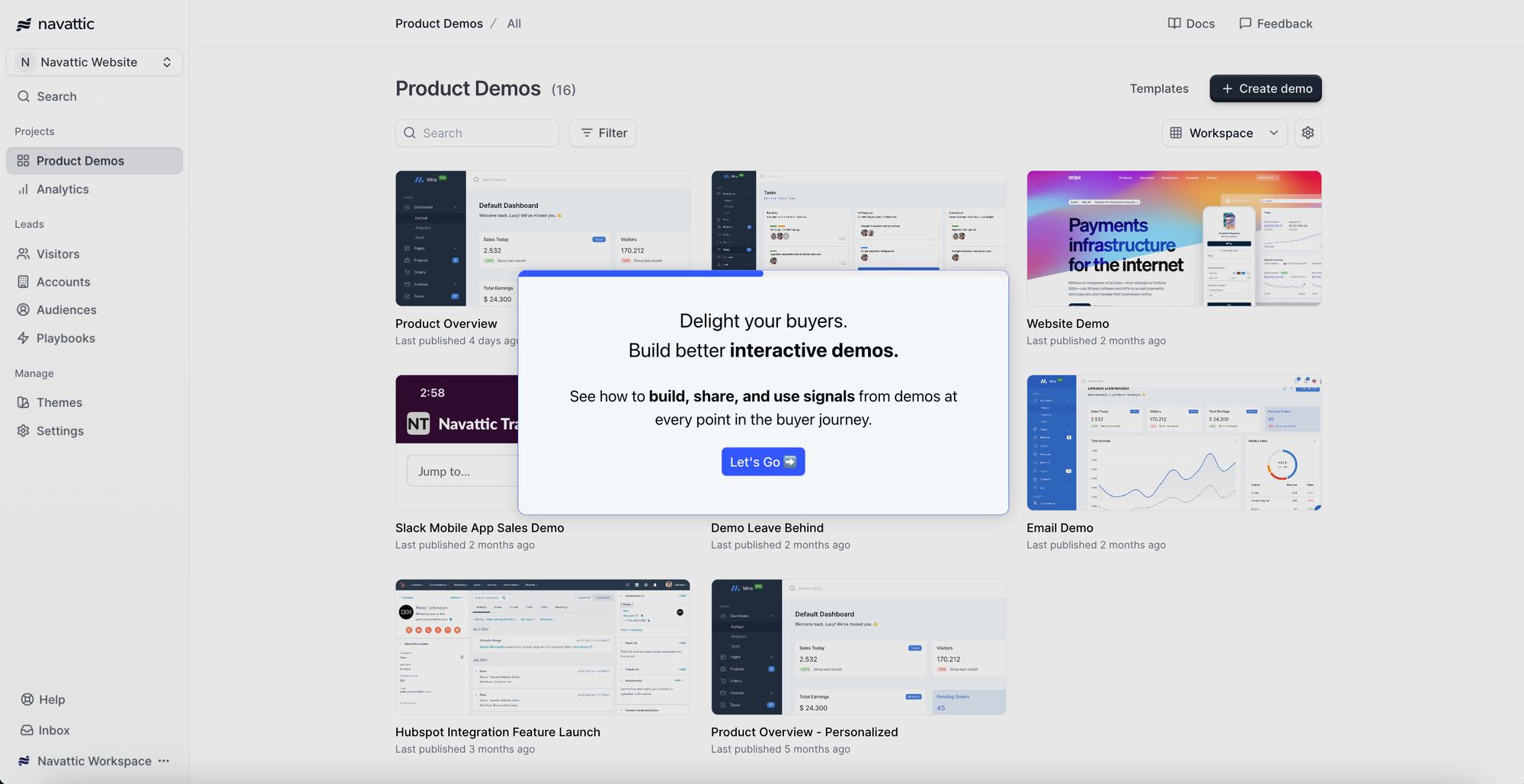
Try an interactive demo of Navattic
What users like
- Wide application across presales and other teams. “After working with the amazing Navattic team, we are now using the tool to support our sales team, support team, and even our internal product training!” (G2 Review)
- Ease of use. Users say things like: “Navattic was a solid option when I was at my previous company. Drove a lot of inbound interest without having to write a line of code - super easy to use WYSIWYG user experience.” (Reddit)
- Knowing exactly how prospects are interacting with the demo to tailor follow-ups or nurture campaigns. “The analytics are a huge plus, giving us insights to tailor follow-ups effectively. Their support team is always responsive and helpful. Highly recommend Navattic for any team looking to elevate their sales process.” (G2 Review)
What users don’t like
- Navattic isn’t a full replica of your product, making it better for demos of specific features rather than offering SEs their own demo environment.
- Terminology can be tough to get the hang of. Laura Lashmar at eStreamly explains, “If I’m not in Navattic every day, I lose what specific terms like ‘modal’ and ‘tooltip’ mean and have to refresh my memory.”
Pricing
We have 4 pricing plans at Navattic:
- Starter: $0/mo, which gets you 3 builder licenses, 1 HTML demo, and unlimited demo views
- Base: $500/mo, which gets you unlimited HTML demos, unlimited integrations, demo analytics, in-app demo suggestions, and a dedicated CSM.
- Growth: $1,000/mo, which gets you account engagement, advanced filters, in-app collaboration, custom domains, SSO and directory sync, and demo translation.
- Enterprise: Talk to sales. This plan gets you offline demos, a sales demo portal, audit logs, priority support, and expert demo consultations.
Testbox
Testbox sits atop a live instance of your product and acts as a demo environment for prospects to explore.
Since it’s not a carbon copy of your product, you can show whatever features you want — even the complex ones. And you can even use AI to generate synthetic data, making the sandbox experience feel even more authentic.
Type: Live demo
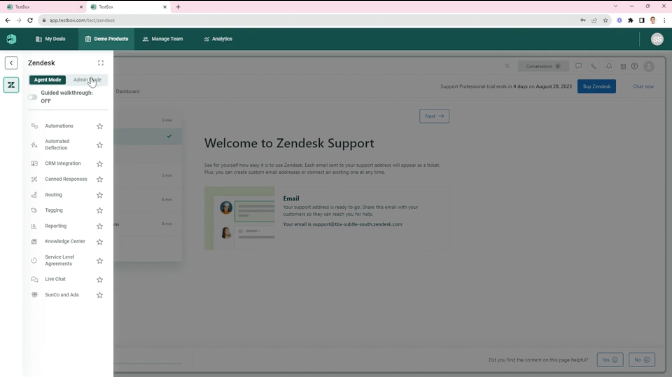
What users like
- Users can create their own TestBox sandboxes, customize them to each prospect’s needs, and generate fake data. “Testbox is super helpful for making the environment available to Sales persons with data filled in that visually looks sufficient for showing someone around the product to show potential customers how the experience will look.” (G2 Review)
- Backend analytics will tell you who has interacted with your demo environment and what they did in it.
What users don’t like
- Because you're building an entire demo environment, Testbox completes implementation for you, and it takes 60 days or more.
- It doesn’t work on all browsers. “The tool didn't work on all the browsers correctly. We couldn't get the Safari plugin to work.” (G2 Review)
- There’s a lag. Users say, “sometimes can be slow but overall is improving” and “it seems to be a bit slower than native systems.” (G2 Review, G2 Review)
Pricing
TestBox has three different plans:
- Startup: Starts at $44,750 for 15 users, for creating 1 demo or POC experience without integrations.
- Growth: Starts at $59,500 for 15 users, for products with multiple product modules and larger data requirements or integrations.
- Enterprise: Contact sales, for companies with interconnected product suites and AI-powered workflows.
Note that implementation is an add-on fee. Additional users cost $1,200/year.
Vivun
Vivun is a presales workspace built on top of Salesforce that enables team members to develop templates, share strategies, and measure their success — backed by the power of AI and machine learning.
Because Vivun integrates with calendars and CRMs, presales team leads can pinpoint where team members spend the most time and what activities generate the best outcomes.
Type: Presales management
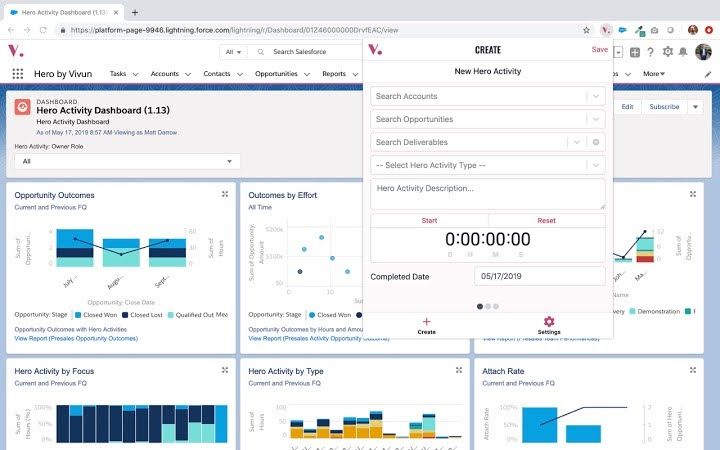
What users like
- Managers can produce step-by-step processes to standardize and maximize the results from buyer evaluations, discovery, mutual accountability plans, and demos.
- You can track and show SE work. “As a leader, I use this to show when SEs are overworked or spending too much time on post-sales, travel, partners, etc. It’s also great data to keep SE/rep ratios reasonable.” (Reddit)
- Users can tie feature requests from the field to active sales opportunities, showing how changes to the product roadmap could influence future wins.
What users don’t like
- Reporting. Reviewers report: “The analytics in the platform could be improved, but they give us all the data we need to write our own reports,” and “I have some specific reporting requests to better enable team leaders to ensure that we are ingesting as much data into the system as possible.” (G2 Review, G2 Review)
- The platform can be “a little clunky,” and the Salesforce integration can be tricky. (G2 Review, G2 Review)
Pricing
According to their G2 profile, Vivun pricing is based on “edition, user types, number of users, and commitment terms.”
Consensus
Consensus is a demo automation video platform that focuses on reducing the number of unqualified demos for your sales and presales teams. Presales teams can create demos from prerecorded videos, slides, and other documents and store them on the Consensus platform.
When prospects select topics of interest, they are directed to a demo that showcases relevant product features and benefits.
Because Consensus links are sharable within an organization, presales teams can uncover new stakeholders they may not have realized could become champions of the product.
Type: Demo automation (video)
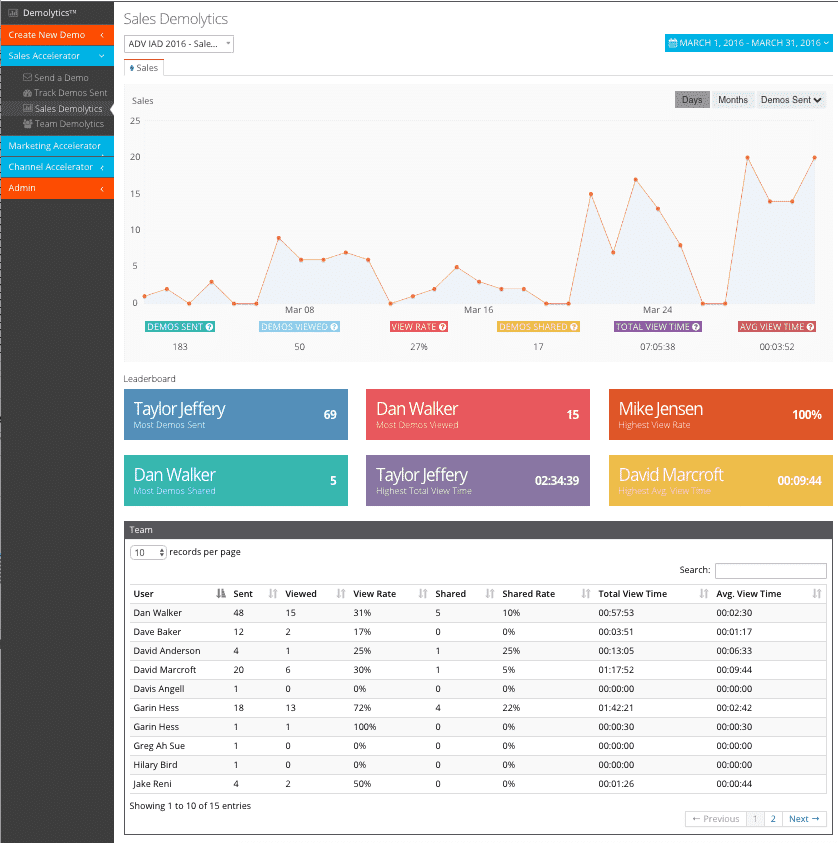
What users like
- You can customize videos for specific prospects or customers with stakeholder intelligence built in. “Prospects can pick and choose what is important to them with an HRIS which then creates a personalized demo just for them!” (G2 Review)
- As a prospect watches the demo, Consensus tracks their reactions, noting which demos are more or less popular. “By leveraging built in analytics, we can identify customers that have engaged with the content and help others who may need our support.” (G2 Review)
What users don’t like
- On G2, users have reported an unintuitive UI without the ability to search through your videos and lengthier setup times.
- Complex UI. Users say: “Building out demo boards can be a bit tedious as it requires interfacing with a separate team,” and “Nice in theory, weak in practice. It’s kind of a rickety platform to use, and most of the time it’s used for a hail mary to sub in for a meeting the AE can’t get booked. ” (G2 Review, Reddit)
- Disjointed plans. Sales and marketing components of Consensus seem to be sold separately (G2 pricing), which could be a deal breaker for your team’s budget.
Pricing
Per their website: “Pricing is based upon role and license quantity.”
Homerun
Homerun is a workspace built by sales engineers for sales engineers (and their managers). Presales leaders can use Homerun to measure performance, prep for one-on-ones, and get deal updates, while SEs and SCs can prep for demos, track their activity, and take notes.
Integrations with all kinds of tools — including CRMs like Salesforce and HubSpot, product management platforms like Jira and GitHub, and communication tools like Slack and Teams keep all presales data organized and accessible to anyone at any time.
Type: Presales management
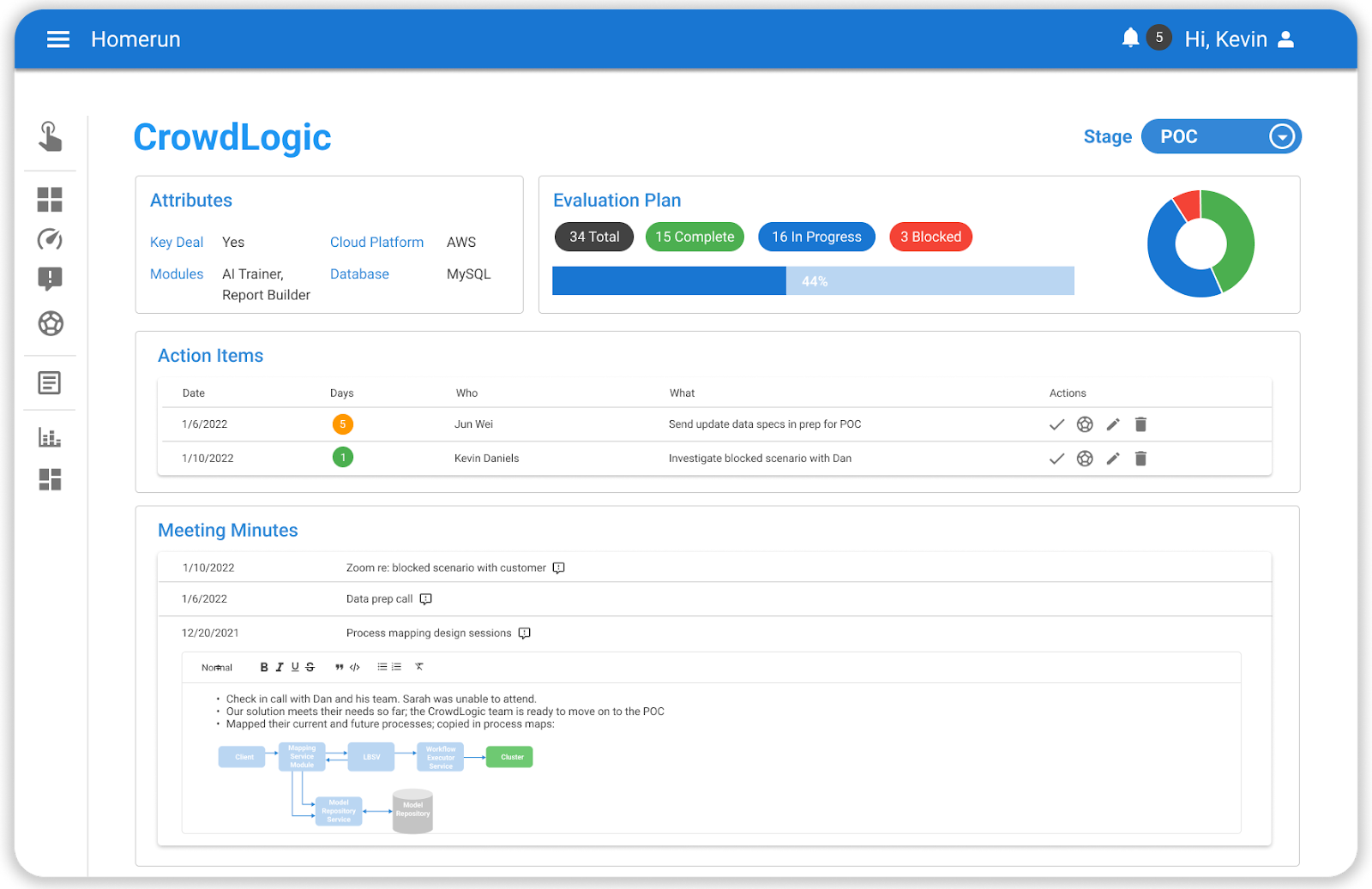
What users like
- Centralization. Most presales folks are stuck using multiple tools (CRMs, spreadsheets, emails, calendars) to track their work, but Homerun bakes all that into their tool. “I like the ease of use in terms of having a single page for every opportunity that requires little scrolling but still provides an overview of everything that is going on in the opportunity.” (G2 Review)
- Highly tailored to sales engineers. A majority of G2 Reviews have titles like: “Finally a Tool Tailored to Sales Engineers!” or “The Homerun Presales team is a Leader's Best Friend!” (G2 Review, G2 Review)
What users don’t like
- Its UI. Reviewers say things like, “The UI is a bit outdated and clunky but improving in every update,” and “Some of the chart features are a bit clunky, and it would be helpful to be able to see all action items at once.” (G2 Review, G2 Review)
- The Salesforce integration could be a bit broader, such as syncing on the account level. (G2 Review, G2 Review)
Pricing
Homerun doesn’t make their pricing public. But it does promise no user minimums, no integration fees, and no onboarding or customer support fees.
Reprise
In Reprise, users can build three kinds of demos: walk-throughs, live demo overlays, and sandboxes, making it a good fit for companies that need all three and want to centralize demo creation.
However, its complexity severely steepens the learning curve for marketers, SEs, and AEs, which, in turn, curbs time to value. And, like other sandbox demos, it opens customers up to the kinds of errors you get in live environments.
Type: Demo automation (interactive demo), Live demo
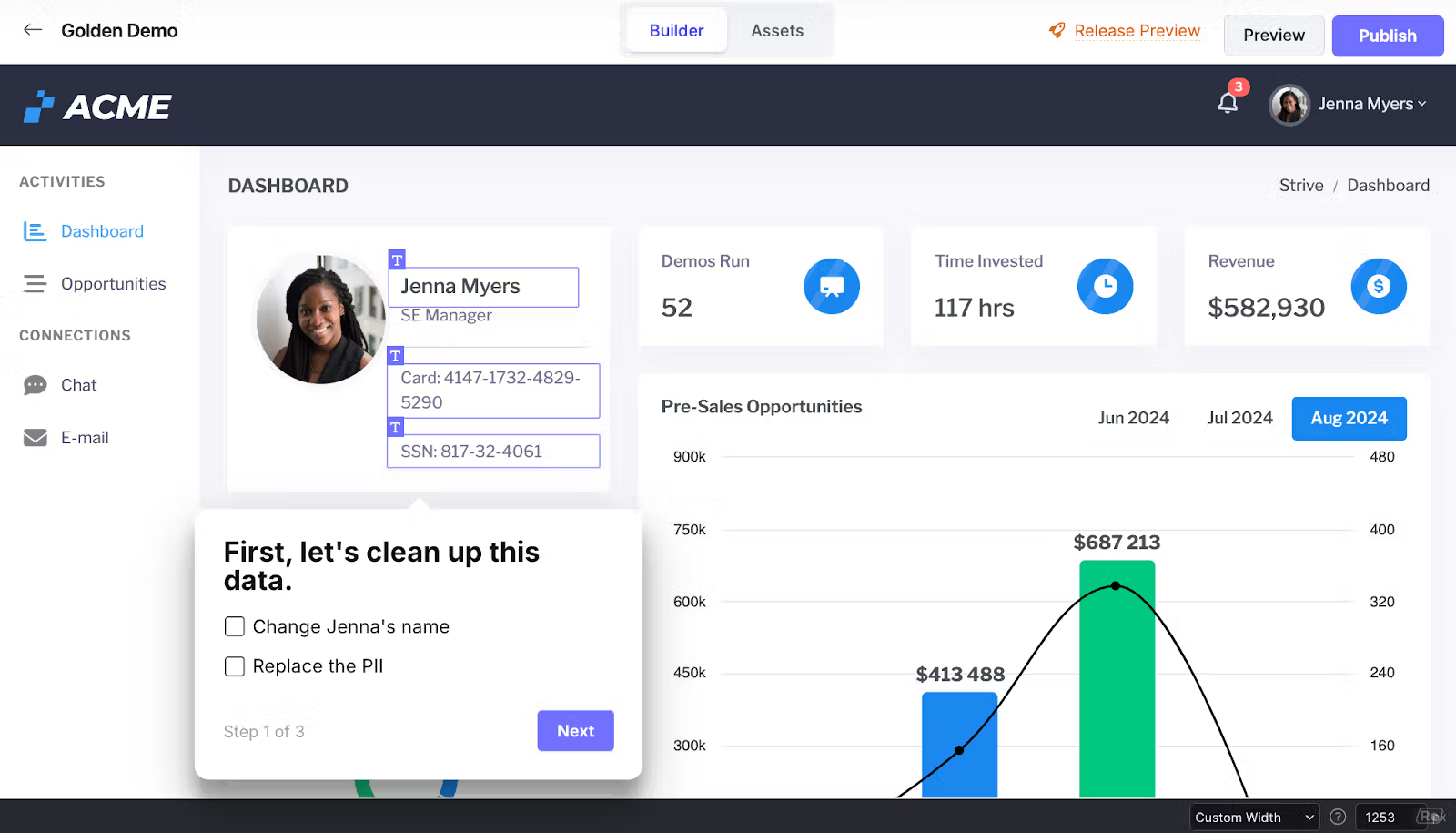
What users like
- Supports large, complex demo environments, such as the likes of Zendesk, MongoDB, and Databricks. “If your primary purpose is to support live demos for your sales team, you should take a look at Reprise.” (Reddit)
- Good customer service. “The customer and engineering support from Reprise has been helpful, and they have been able to accommodate specific use cases that required custom code.” (G2 Review, G2 Review)
What users don’t like
- According to G2, Reprise is “slower to reach ROI” than Navattic and other presales tools. One user said, “To utilize all of its features, all of its capabilities, it takes time to learn. There are some rather more technical pieces to it as well that require more specialized knowledge.” (G2 Review)
- Lack of marketing features. “I find myself wishing it had more features that helped with end to end top of funnel tracking for SDR, BDR, etc.” (G2 Review)
Pricing
Does not publicly share its pricing, which we’ve heard scales up based on the number of demos and user seats.
Walnut
Walnut takes a sandbox approach, capturing your product's front end with a Chrome extension and then allowing users to edit and personalize through a no-code interface or HTML.
Once a user finishes creating their demo, it’s added to a shared library, which can be categorized, saved for future use, or cloned and updated for a live call.
Type: Demo automation (interactive demo)

What users like
- Prospects can leave comments and questions as they go through a demo, and AEs can respond asynchronously or use those comments as an entry point for another sales call.
- If your product integrates with another software, you can capture both platforms and demo how they work together. “It helps showcase integrations with other platforms that often require SCs (clickthrough with a script they can follow). Has considerably cut down SC requests.” (Reddit)
What users don’t like
- Getting up to speed takes time. “Other tools tend to have certain, what seems to be basic, functionality that Walnut lacks or requires customization. The building experience takes a bit longer to grasp, though a recent update has made it a bit easier.” (G2 Review)
- Limited support for mobile apps. Users say, “Support for Mobile Apps is a little convoluted, but they seem to be working on it,” and “We had some difficulty building Walnut demos from a mobile point of view because the platform only allows us to take screencaptures from a web browser.” (G2 Review, G2 Review)
- White-labeling, SSO, offline demos, and advanced translations are all paid add-ons, and Deal Intel, their reporting functionality, is still in beta per their website.
Pricing
Walnut has three pricing plans:
- Lite: $9,200/year, comes with unlimited demos, unlimited website embeds, unlimited integrations, demo analytics, advanced HubSpot integration, Walnut Uncover, and playlists.
- Pro: $20,000/year, comes with everything in Lite, plus a dedicated CSM, expert technical training & go-live support, and advanced Salesforce integration.
- Enterprise: Contact sales, comes with custom pro services projects, a dedicated account team, ongoing technical services, on-site support options, enterprise-grade security, and multi-team support.
Demostack
Demostack leverages cloud-based recording technology to create a copy of your product’s front-end UI. This “environment” learns how your backend responds to requests from the browser and simulates that response during playback, giving users a real feel experience.
Demostack also has live interactive demo functionality, letting users add what they call “Overlays” of edits atop your existing product to highlight specific features for specific use cases, personas, or verticals. In “Presenter Mode,” you can demo your product from a fresh browser window with prompts and pre-designed prompts from a demo playbook.
Type: Demo automation (interactive demo), Live demo
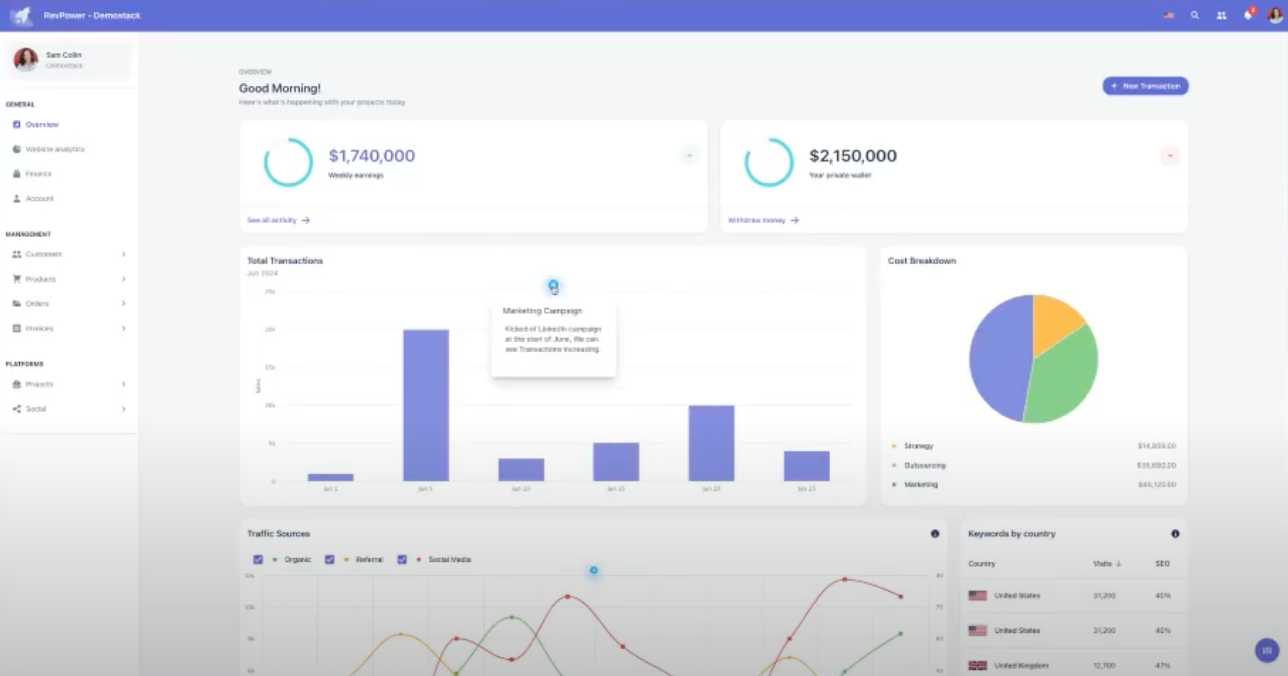
What users like
- Demostack is a 1:1 replica of your product’s front end, so users get as close to experiencing your product as possible (including seeing iFrames, pop-ups, and animations).
- Extra features for modifying content, “like text, pictures, and other elements.” (G2 Review)
What users don’t like
- Ongoing maintenance. “Since it captures your product at a specific moment in time, any updates or changes made to the actual product necessitate recreating all existing clones from scratch.” (G2 Review)
- A lack of customization for demoing more complicated products and features. “It's very hard to make it flexible to get more clicks and scenarios on the same environment. Demostack is fine to show a high-level overview but not to scale complex demo scenarios.” (G2 Review)
- No free trial. According to the FAQs on their pricing page, you can only sign up for a personalized live demo.
Pricing
Annual pricing starts at $55,000 per year.
Demoleap
Demoleap is an AI-powered sales enablement platform designed to help sellers with discovery and qualification. During live demos, Demoleap cues reps, reminding them of specific features to point out or questions to ask.
The idea is that, with Demoleap in place, you can reduce your enablement time and train new reps with real-time prompts.
Type: Presales management, Sales discovery

What users like
- Demoleap promotes consistency across the sales team. Admins can upload a sample “perfect” sales script and turn that into an interactive playbook that guides sellers through their calls.
- It helps AEs stay focused. One G2 user explains, “The tool shines when conversations veer off-script, offering assistance to keep things on track, which has saved many interactions.”
What users don’t like
- You need to buy an Enterprise plan to get advanced analytics — and even then, there is a desire for clearer dashboard visuals and depth of reports (G2 Review, G2 Review).
- G2 users say there is a lack of customization options for playbook templates (G2 Review).
- It can be tough to set up: “While it's packed with useful features, getting to grips with them, all takes some time. Interactive tutorials would make Demoleap even better.” (G2 Review)
Pricing
DemoLeap has three pricing plans:
- Starter: $0, comes with customizable sales playbooks, limited CRM integration, calendar integration, slides and presentations integration, battle cards repository, and email support.
- Professional: $12/mo, comes with everything in Starter, plus AI note taker (20 hours/mo), auto-generated call summaries, auto-generated follow-up emails, voice-triggered battle cards, and product demo co-pilot.
- Enterprise: Starts at $49/mo, comes with everything in Professional, plus unlimited AI note taker, reporting, advanced CRM integration, dedicated customer success, and custom onboarding.