Outbound Sequence Ideas with Interactive Demos

Outbound emails are a tough game. According to Mailerlite, emails from software and web apps have an average click-to-open rate of just 2.30%.
But there’s one thing that can dramatically improve your campaign metrics: personalization.
Email marketing software, Campaign Monitor, found that emails with even the simplest forms of personalization — are 26% more likely to be opened.
Interactive demos can take personalization to the next level, offering prospects a custom hands-on way to experience your product’s features most relevant to them.
Below, we explain how to personalize your interactive demos at scale and share three ways to integrate them into your sales motion.
How interactive demos can improve outbound emails
There are two main ways interactive demos give your outbound strategy a boost.
1. They provide more engaging content than one-pagers
Interactive demos are more engaging than the typical content you might send in an email, like a sales deck or one-pager. And when your prospects get hundreds of similar emails a day, interactive demos stand out — particularly when personalized.
The sales team at Dooly has started personalizing a set of templated interactive demos to each prospect’s interests. As they put it:
Receiving a demo on a feature a prospect was most interested in feels more personalized than sending a plain follow-up email or one-pager, and is just as scalable for our team to share.
2. They turn completely cold leads into prospects who are familiar with your product
Interactive demos are an ideal way to warm up your lead list. Most people on that list are completely unfamiliar with your company and what your product does.
Interactive demos educate your target audience, giving them a sneak peek of the product’s UI, UX, and main value prop.
Tara Quehl, Product Marketing Director at Demandbase, shares:
We leverage our SDRs to send out tours, which I think is a great way to get prospects warmed up to our services and help them understand a day in the life using Demandbase.
How to scale interactive demos in outbound emails
If you’re targeting a wide audience, designing unique interactive demos for every potential customer isn’t the most efficient way to scale personalization.
Instead, you can use Navattic’s personalization variables to automatically insert data from your email sequencing platform, like a person’s name or the company they work for.
Here’s how:
1) Identify the variables your email marketing platform uses, like “name” or “title.”
Most platforms use {} or {{}} to indicate a variable. For example, here’s how “first name” looks in a HubSpot email:
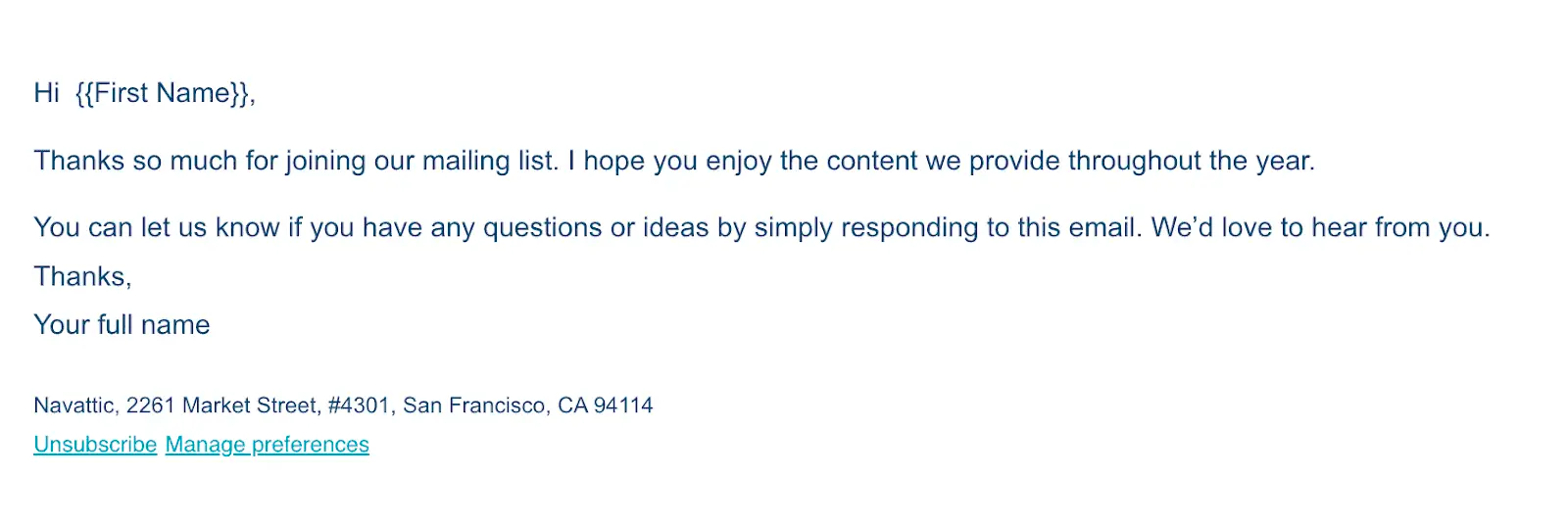
2) Pick the variables you want to appear and insert them in your demo.
For instance, maybe you want to greet the user by name and reference their company. That would look something like this:
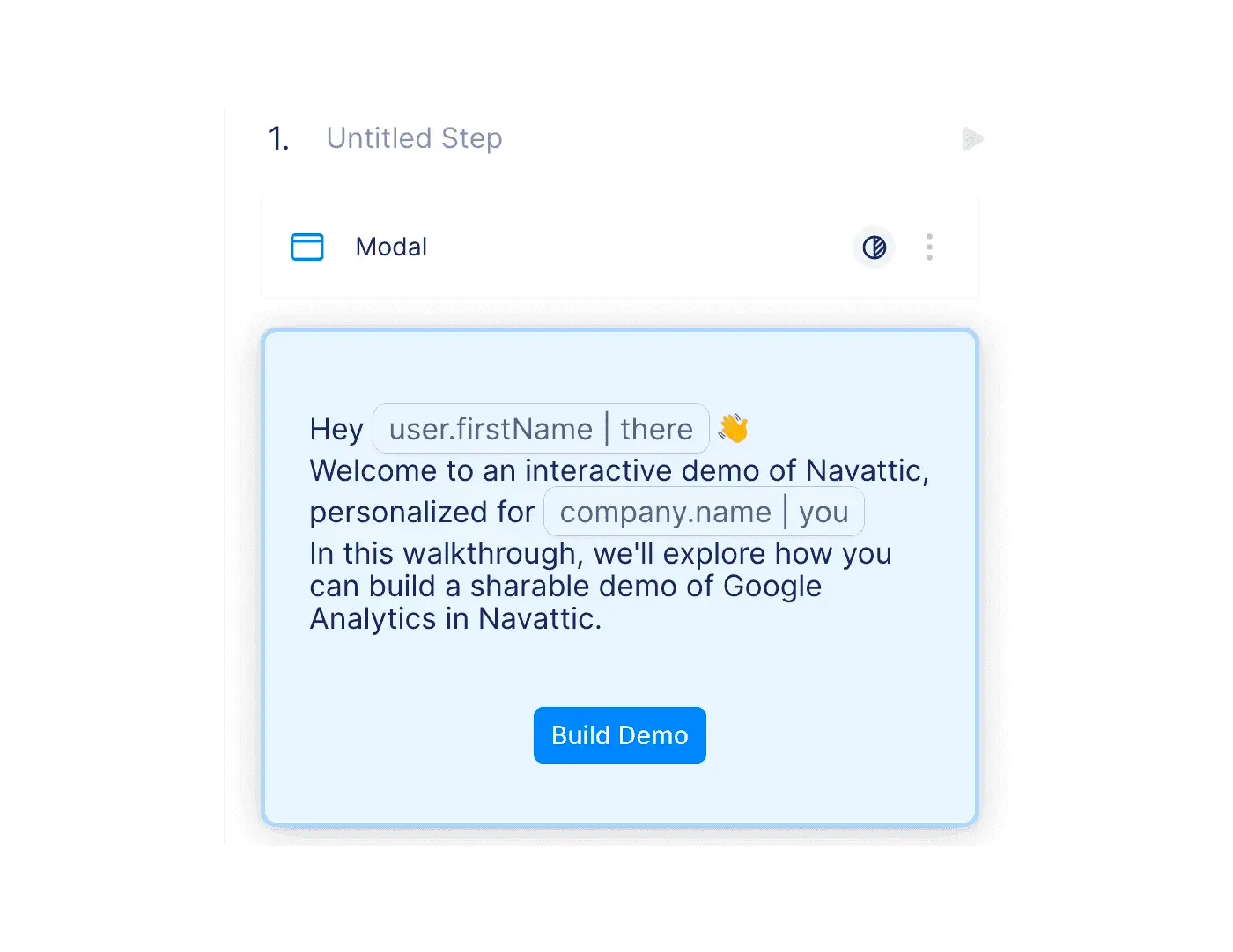
3) Add these variables to the end of your demo link so the right data gets pulled from your email marketing platform and presented to the user.
These variables should follow the {} or {{}} format from Step 1.
If your demo references a company’s domain, a user’s full name, and the company they work for, your URL should look like this:
If you want to get fancy, you can use Navattic’s logo API to pull in a company’s logo into your capture.
Adding query strings like a user’s first and last name or their email automatically identifies which prospects interact with each demo, so you won’t have to form gate.
You can even personalize the calendar link embedded within a demo for each of your reps. See how to below:
Three BDR sequence ideas
Interactive demos can identify warm leads, re-engage existing leads, and nurture those leads to the point of conversion. Here are three ways to incorporate them into your BDR workflow.
Sequence #1: Reach out to the accounts going through your interactive demos
If users are already using interactive demos on your website, in ads, or blog posts, that’s a good indicator they are interested in your product.
Knowing which leads have expressed interest helps SDRs prioritize their outreach. And reaching out to those warm leads with additional, highly personalized product tours boosts the chances they convert.
Saad Khan, a GTM consultant for companies like Dooly, Vendor, and Aligned, has seen the effectiveness of this strategy first-hand.
We achieved a 461% increase in qualified pipeline by sending product sign-up leads to BDRs and sending Navattic product tours in our sequences to help with activation failures and as a soft ask to drive folks towards sign-up.
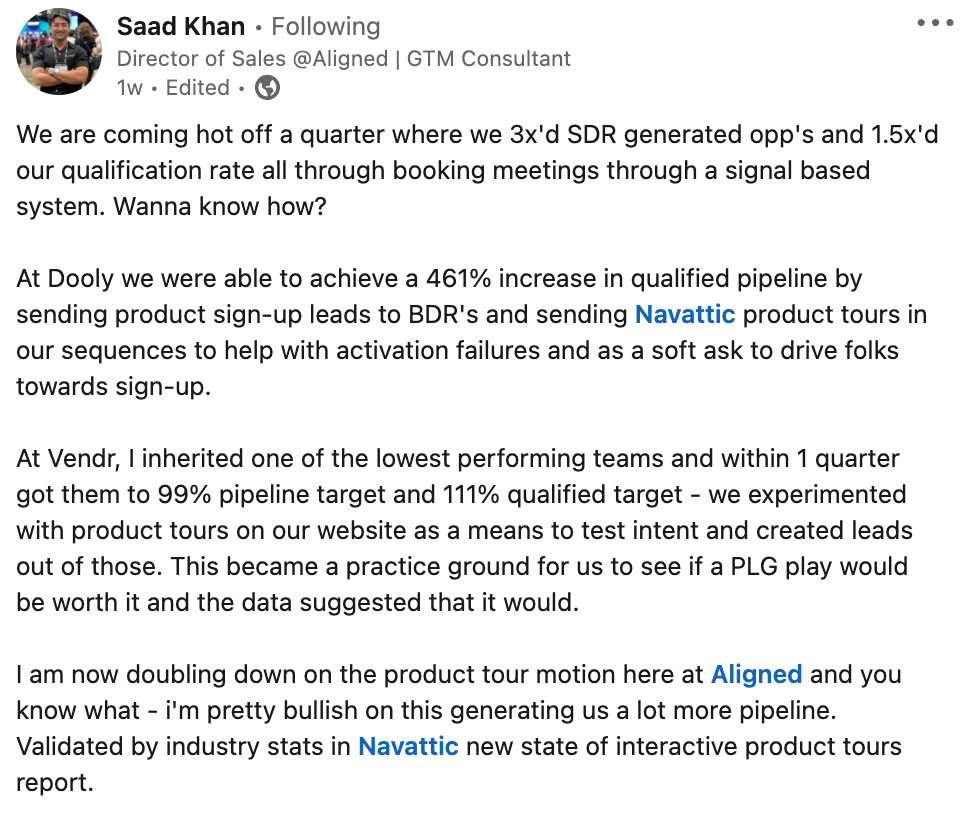
You can streamline this process regardless of whether your demos are ungated or gated.
If you have an ungated demo:
- Export account-level information from Navattic or integrate with Hubspot or Salesforce
- Import or sync that data into your CRM
- Create a “top accounts” list in your CRM that matches your ICP
- Export your top account list and send it to SDRs
If you have a gated demo:
And use a CRM or marketing platform:
- Integrate with Hubspot, Salesforce, or Marketo
- Create a list in your CRM of the top leads based on firmographic data that matches your ICP
- Export your top lead list and send it to SDRs
And you don’t use a CRM or marketing platform:
- Export lead data from Navattic directly
- Remove existing customers or opportunities
- Have a member of your Ops team manually assign those accounts to SDRs
- Prompts SDRs to check which features each prospect explored in the interactive demo and tailor their message accordingly.
Sequence #2: Create use case or persona messages with demos
Not every prospect is going to have the same use case for your product.
To send leads the most relevant material, create several interactive demos to highlight each of the main features of your product.
That way, reps can follow up with a persona-specific interactive demo whenever someone mentions a particular feature or use case on a sales call.
Demo centers are an excellent way to store these interactive demos because they make it easy for SDRs to choose which ones to send to their leads.
And if you make your demo center public, prospects who are curious about your product can peruse demos on their own time, using filters or tags to find the ones featuring the functionality they are most interested in.
For example, the Rally UXR team divides their demo center by use case, like scheduling, recruitment, or panel management.
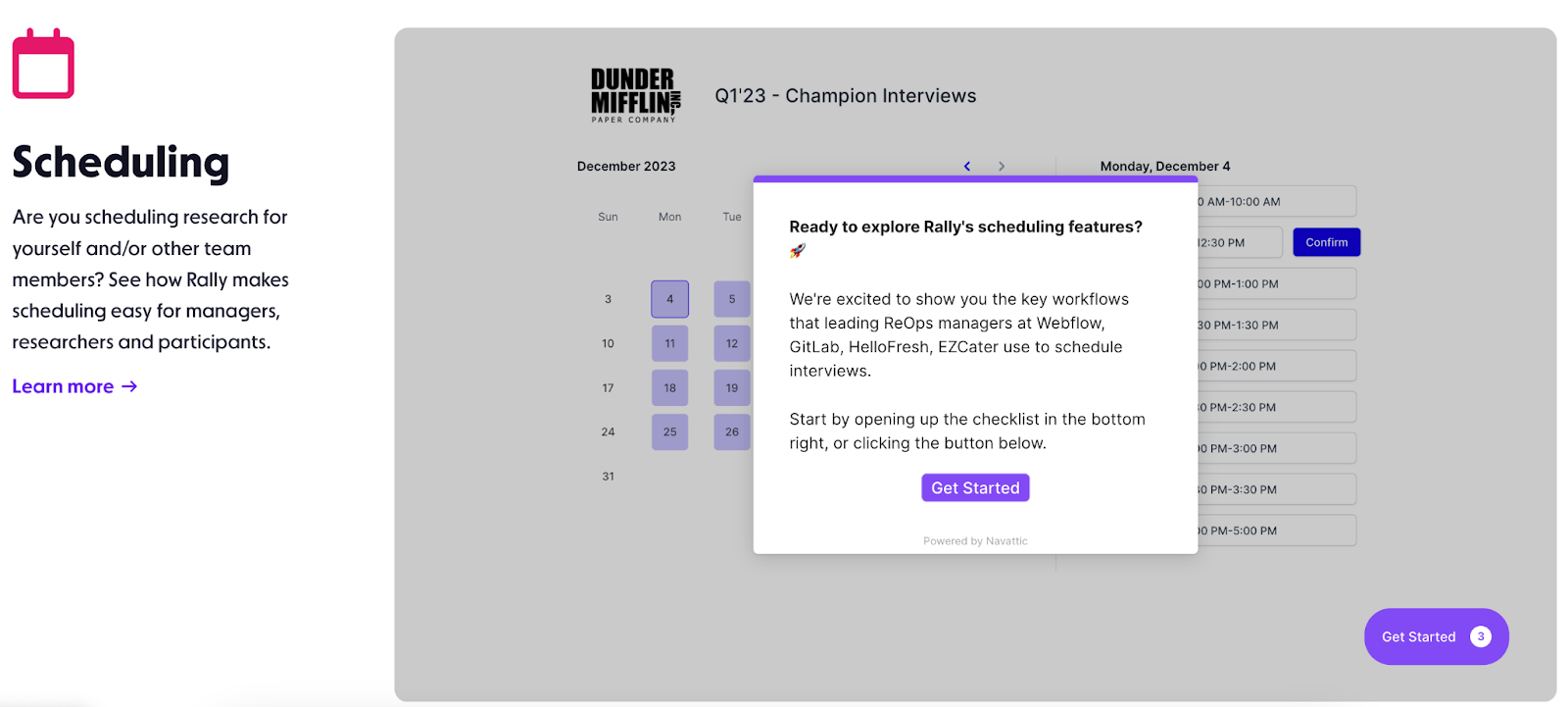
Divvying up the demo center this way helps SDRs and prospects find the demo for specific use cases or personas quickly.
Sequence #3 Send to re-engage leads who don't respond to the first few emails
The last email in your sequence is your last chance to re-engage dead opps or leads.
Interactive demos re-capture leads’ attention and give them a way to experience your product without having to talk to sales.
Take this email from Navattic customer Rossum.
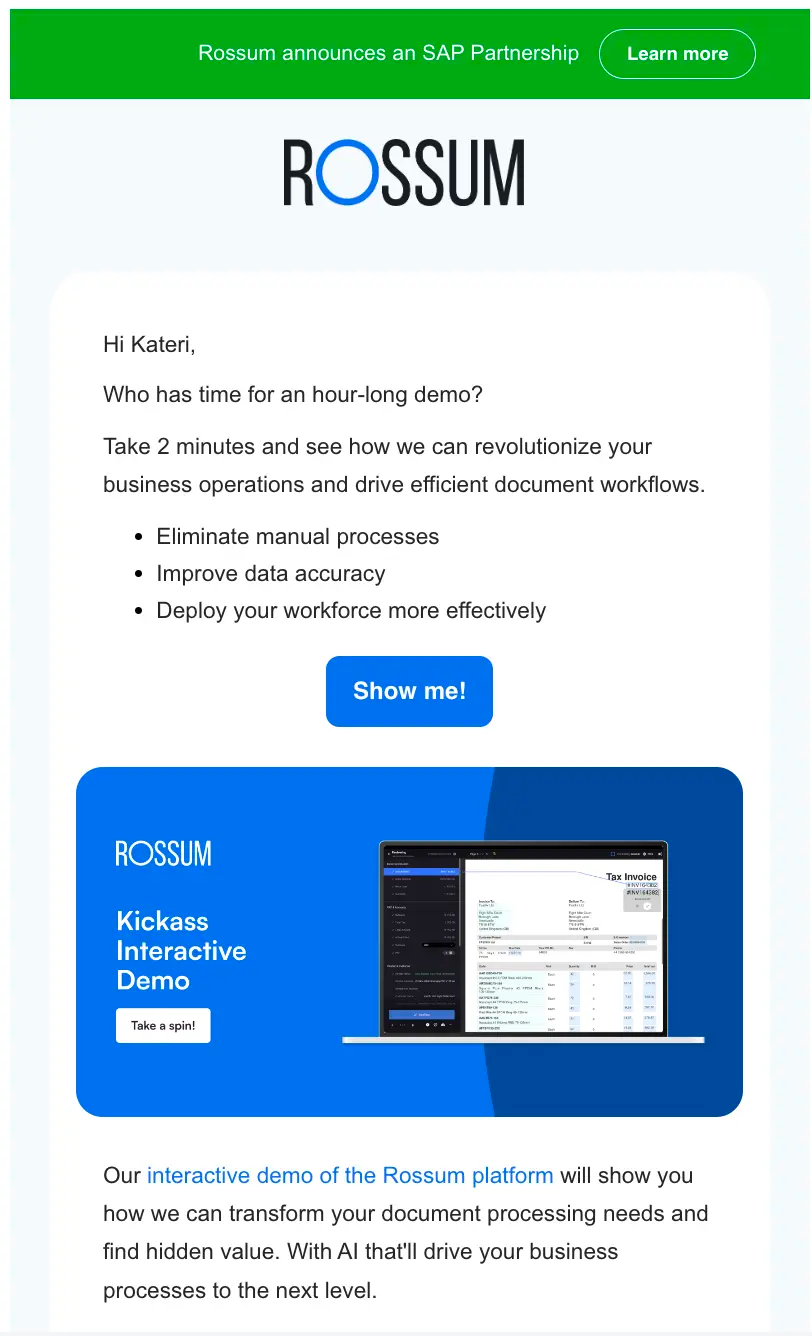
The subject line alone is enough to catch someone’s attention: {{Name}}, Take A Spin Round Our Kickass Interactive Demo.
And the copy dives straight into the value props — reducing manual work, ensuring data accuracy, and strategic use of resources.
While this is more of a general awareness email, using similar language in a last-ditch effort email prompts users to try your product.
If one of those users goes through the demo, reps can see which parts of the product they explored and send a personalized follow-up based on the feature that resonated most.
For more content like this, check out the “Sales Enablement” section of our blog or read: